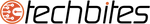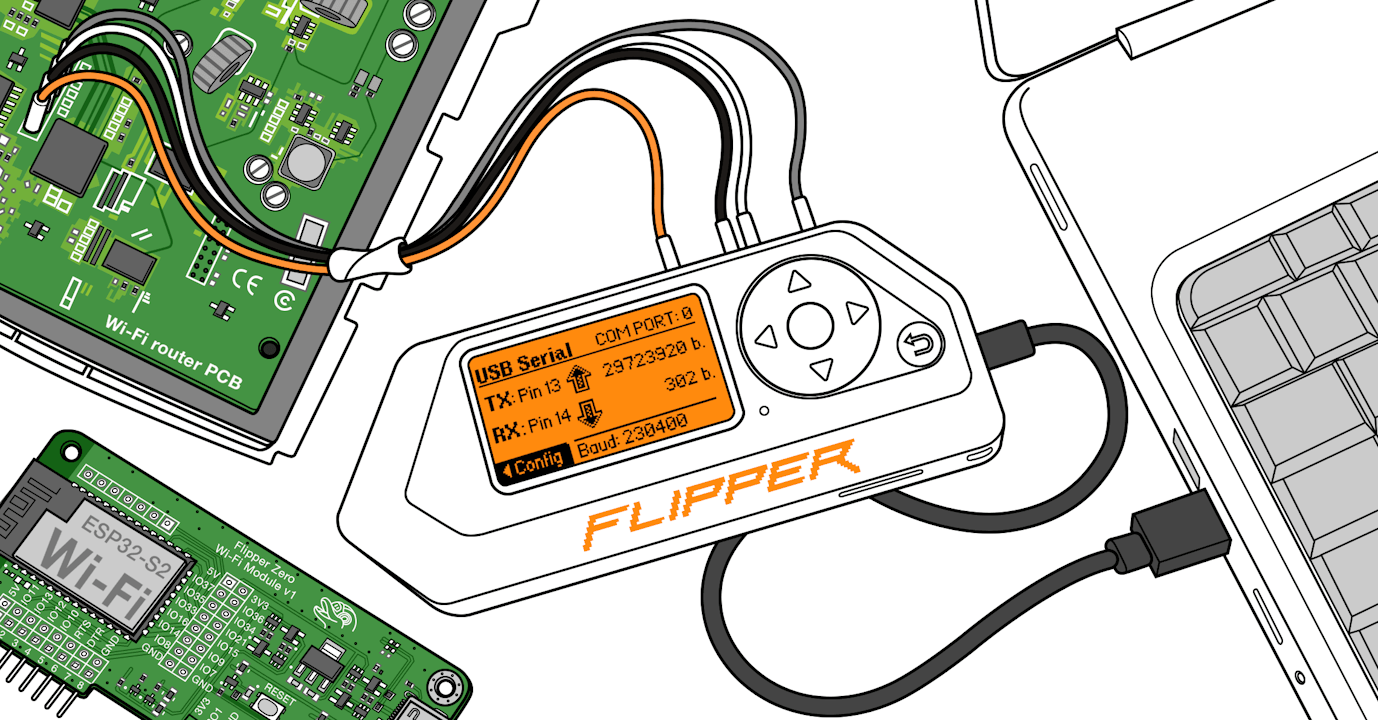Ultimate guide to the Flipper Zero functionality
Spike F March 13, 2024Introduction
The Flipper Zero has become incredibly popular in the tech community due to its innovative features and versatility. It is an essential tool for developers and enthusiasts alike, offering a wide range of functions.
What is the Flipper Zero?
The Flipper Zero is a compact yet powerful device designed for both hardware and software development and testing. It combines multiple functionalities into a single portable unit, making it convenient for prototyping, testing, and learning purposes.
Featuring a built-in screen, buttons, antennas, and sensors, the Flipper Zero provides developers with a comprehensive platform to create and experiment with various projects.
Exploring Features of the Flipper Zero
Hardware features of Flipper Zero
The Flipper Zero is equipped with various physical components that enhance its functionality and versatility. These components include:
- A built-in screen: The device features a small but high-resolution display that allows users to interact with the device and view important information.
- Buttons: It is equipped with various buttons that enable easy navigation and control of the board's functionalities.
- Antennas: Flipper Zero comes with built-in antennas, such as NFC and RFID, that enable wireless communication and interaction with compatible devices.
- Sub-1 GHz Transeiver: The Sub-1 GHz transceiver on Flipper Zero offers a reliable and efficient way to communicate over long distances, making it ideal for IoT applications and remote control systems.
- Infrared transceiver: The Flipper Zero has a built-in infrared transceiver which can be used to interact with other infrared based systems, such as televisions, climate control systems and more.

Software capabilities of Flipper Zero
The Flipper Zero offers extensive software capabilities, making it compatible with a wide range of programming languages and frameworks. Some key features include:
- Compatibility with various programming languages: Developers can write code for Flipper Zero using languages like C/C++, Python, JavaScript, and Rust. This flexibility allows developers to work with their preferred languages and leverage existing codebases.
- Support for multiple frameworks: Flipper Zero supports popular frameworks like Arduino, PlatformIO, and Zephyr. These frameworks provide libraries, tools, and APIs that streamline the development process and enable rapid prototyping.
- Integration with development environments: Flipper Zero can be easily integrated into common development environments like Visual Studio Code and Eclipse. This integration simplifies the coding workflow and provides advanced debugging and testing capabilities.
Overview of GPIO connectors
GPIO connectors, also known as General Purpose Input/Output connectors, are a useful function of the Flipper Zero. These connectors enable developers to interface the Flipper with external devices and components, expanding its capabilities and versatility.
The GPIO connectors provide a means to connect sensors, actuators, displays, and other peripherals to the gadget. This allows developers to create custom projects that interact with the physical world or interface with other devices.
The versatility and expandability offered by GPIO connectors make them a valuable feature for developers, as they can easily extend the functionality of their Flipper Zero and tailor it to specific project requirements.
Utilizing GPIO connectors for custom projects
One of the standout features of Flipper Zero is its GPIO (General Purpose Input/Output) connectors. These connectors allow developers to extend the functionality of the device and build custom projects by connecting external components and modules.
With GPIO connectors, developers can:
- Interface with external sensors and actuators: By connecting sensors like temperature sensors, motion detectors, or servo motors to the GPIO pins, developers can create projects that interact with the physical world.
- Build home automation systems: Flipper Zero's GPIO connectors enable the integration of various smart home devices and protocols. This allows users to control lights, appliances, and security systems using the device.
- Create Internet of Things (IoT) devices: By connecting Flipper Zero to IoT components like Wi-Fi modules or Bluetooth Low Energy (BLE) devices, developers can build their own smart devices and connect them to existing IoT networks.
These are just a few examples of the endless possibilities offered by Flipper Zero's GPIO connectors. Developers are encouraged to explore and experiment with different components and modules to unleash their creativity.
Applications of Flipper Zero
Internet of Things (IoT) projects
The Flipper Zero is an excellent tool for building Internet of Things (IoT) devices. With its versatile features and capabilities, developers can create innovative solutions for various IoT applications.
One of the key advantages of using the Flipper Zero for IoT projects is its ability to connect and control various IoT components. It supports a wide range of communication protocols such as Wi-Fi, Bluetooth, NFC, and more, enabling seamless integration with different IoT devices.
Whether you're building a smart home system, a wearable device, or a remote monitoring solution, the Flipper Zero provides the necessary hardware and software support to bring your IoT ideas to life.
Home automation systems
Integrating the Flipper Zero into home automation setups opens up a world of possibilities. With its compatibility with popular protocols like MQTT and Zigbee, developers can create sophisticated home automation systems that enhance convenience, security, and energy efficiency.
By leveraging the GPIO connectors on the Flipper Zero, you can connect and control various smart devices such as lights, thermostats, door locks, and security cameras. The board's built-in screen and buttons provide a user-friendly interface for interacting with the home automation system.
Whether you want to automate routine tasks, monitor your home remotely, or create customized scenes for different scenarios, the Flipper Zero empowers you to build a comprehensive home automation solution tailored to your needs.
Cybersecurity and penetration testing
The Flipper Zero is not just limited to hardware and IoT projects; it also serves as a powerful tool for cybersecurity professionals and enthusiasts. Its features are specifically designed to aid in penetration testing and vulnerability assessment.
With the Flipper Zero, you can perform various security-related tasks such as sniffing and analyzing wireless communications, emulating RFID cards, and conducting physical attacks on devices. The board's versatile sensors and connectors enable you to interact with different systems and identify potential vulnerabilities.
Whether you're an ethical hacker, a cybersecurity researcher, or simply interested in learning about cybersecurity, the Flipper Zero offers a hands-on platform for exploring the intricacies of digital security.
Learning tool for electronics and programming
The Flipper Zero is an ideal learning tool for beginners in electronics and programming. Its user-friendly interface, comprehensive documentation, and extensive community support make it accessible to individuals with diverse skill levels.
For those interested in electronics, the board provides a platform to experiment with sensors, actuators, and other electronic components. It allows users to understand circuitry, learn about different communication protocols, and gain practical experience in hardware development.
When it comes to programming, the Flipper Zero supports various programming languages and frameworks. This flexibility enables individuals to explore different programming concepts, develop their coding skills, and create interactive projects.
Whether you're a student, hobbyist, or aspiring engineer, the Flipper Zero offers an engaging and educational experience to delve into the realms of electronics and programming.
Exploring the development environment
The Flipper SDK and development tools provide a comprehensive environment for developing applications and projects using the Flipper Zero. Here's how you can get started:
- Visit the official Flipper website and download the latest version of the SDK.
- Install the Micro Flipper Build Tool (uFBT) on your computer following the provided instructions.
- Once installed, open the Micro Flipper Build Tool (uFBT) and navigate through its user-friendly interface.
- Explore the extensive documentation available within the SDK to understand its capabilities and features.
- Take advantage of the various code examples and tutorials provided to learn how to utilize the Flipper Zero effectively.
By familiarizing yourself with the development environment, you'll be well-equipped to leverage the full potential of the Flipper Zero.
Basic programming with Flipper Zero
Writing your first program with the Flipper Zero is an exciting milestone. Follow these steps to get started:
- Launch your preferred integrated development environment (IDE) or code editor.
- Create a new project or open an existing one.
- Import the necessary libraries and dependencies for interacting with the Flipper Zero.
- Write your program using the programming language of your choice, making use of the Flipper SDK's functions and features.
- Compile or build your program, ensuring there are no syntax errors.
- Connect your Flipper Zero to your computer using a USB cable.
- Upload or flash your program onto the board, following the specific instructions provided by the SDK or IDE.
- Once uploaded, disconnect the board from your computer and power it on.
- Your program should now be running on the Flipper Zero, allowing you to interact with its various sensors and modules.
Congratulations! You have successfully written and executed your first program on the Flipper Zero. Continue exploring its capabilities and experimenting with different projects to unlock its full potential.
Advanced Features and Tips for Flipper Zero
As a versatile device, Flipper Zero offers advanced features and tips that can enhance your projects and optimize its performance. Let's explore some of the key aspects:
Utilizing advanced sensors and modules
One of the standout features of Flipper Zero is its support for a wide range of advanced sensors and modules. These components provide developers with additional capabilities and enable the creation of more complex and innovative projects.
Here are some examples of the advanced sensors and modules supported by Flipper Zero:
- Video Game Module for Flipper Zero: The Video Game Module (Powered by Raspberry Pi) brings new entertainment and development opportunities to your Flipper Zero. It offers a Raspberry Pi RP2040 Microcontroller, video out, a motion sensor, GPIO port, USB-C port, and more.
- Ultrasonic sensor: With the ultrasonic sensor connected, Flipper Zero can broadcast ultrasonic sounds for a variety of use cases.
- GPS module: By integrating a GPS module, Flipper Zero can determine its precise location coordinates. This feature is valuable for tracking applications, outdoor navigation, or geofencing projects.
The advanced sensors and modules supported by Flipper Zero offer endless possibilities for developers to explore. Whether you're building a home automation system, a robotics project, or an IoT device, these components can greatly enhance functionality and expand your creative options.
Expanding functionality with additional hardware
Flipper Zero's versatility extends beyond its built-in features and components. It also provides the ability to expand its functionality by connecting external hardware modules. This flexibility allows developers to tailor Flipper Zero to suit their specific project requirements.
Here are some compatible modules and components that can be used to expand Flipper Zero's functionality:
- Camera module: By adding a camera module, Flipper Zero can capture images or record video, enabling applications such as surveillance systems or computer vision projects.
- Wireless communication modules: Flipper Zero can be augmented with wireless communication modules like Bluetooth or Wi-Fi adapters. This enables seamless connectivity with other devices or networks.
- Sensor modules: Various sensor modules, such as temperature sensors or motion sensors, can be connected to Flipper Zero to enhance its environmental sensing capabilities.
With the ability to incorporate additional hardware, Flipper Zero empowers developers to create customized solutions that meet their project's unique requirements.
By exploring Flipper Zero's advanced features and implementing the provided tips, you can unlock its full potential and take your projects to the next level. Let your creativity soar and make the most out of this powerful device!
Resources and Community Support
When it comes to exploring and utilizing the Flipper Zero, having access to resources and community support can greatly enhance your experience. Whether you're a beginner or an experienced developer, the following resources can provide valuable guidance, troubleshooting assistance, and inspiration for your projects.
Official documentation and tutorials
The official documentation and tutorials provided by the Flipper Zero team are a treasure trove of information for users. These resources offer detailed explanations of the board's features, step-by-step guides for setup and programming, and comprehensive documentation of the Flipper SDK. They are invaluable references for learning how to make the most of your Flipper Zero.
Here are some key benefits of utilizing the official documentation and tutorials:
- Learning: The documentation provides clear explanations and examples that help users understand the various functionalities of the Flipper Zero.
- Troubleshooting: If you encounter any issues or errors while working with your Flipper Zero, the documentation can help you identify and resolve them efficiently.
- Guidance: The tutorials offer step-by-step instructions for different projects, allowing you to dive right into building exciting applications with your gadget.
Online forums and communities
Beyond official resources, there is a vibrant community of Flipper Zero enthusiasts who share their knowledge, experiences, and projects. Joining online forums and communities dedicated to Flipper Zero can provide you with invaluable support, opportunities for collaboration, and a platform to showcase your own work.
We've personally found the Flipper Zero subreddit to offer a wealth of information and we highly recommend you check it out for more information on the device.
Here are some reasons why you should consider joining these communities:
- Support: When you encounter challenges or have questions while working on your project, these communities can offer guidance, troubleshooting assistance, and helpful insights from experienced users.
- Inspiration: By following the discussions and project showcases in these communities, you can gain inspiration for your own projects and discover new possibilities for utilizing the Flipper Zero.
- Collaboration: Engaging with others in the community can lead to exciting collaborations and the opportunity to work on innovative projects together.
Showcasing Flipper Zero projects
The Flipper Zero community is filled with talented individuals who are constantly pushing the boundaries of what can be achieved with this versatile device. By showcasing their projects, they not only inspire others but also demonstrate the incredible creativity and innovation within the Flipper Zero community.
Here are some examples of impressive projects developed using the Flipper Zero:
- Home automation systems: Users have integrated their Flipper Zero into their smart homes, creating custom automation setups that control various devices and appliances.
- Security enhancements: Some developers have utilized the Flipper Zero's features to enhance cybersecurity measures, such as building custom tools for penetration testing and vulnerability assessment.
- IoT devices: The Flipper Zero's connectivity options make it an ideal choice for building Internet of Things (IoT) devices. Users have created projects ranging from environmental sensors to remote control systems.
Exploring these showcased projects can provide inspiration for your own endeavors and spark your creativity as you dive into the world of Flipper Zero development.
Conclusion
In conclusion, the Flipper Zero offers a wide range of uses and capabilities that make it a valuable tool for developers and enthusiasts in various industries. Let's summarize the key applications and features of this versatile device:
Summary of Flipper Zero's uses and capabilities
- The Flipper Zero can be utilized in Internet of Things (IoT) projects, allowing developers to build and control IoT devices. Its ability to connect and communicate with various IoT components makes it a valuable asset in creating smart and interconnected systems.
- It can also be integrated into home automation setups, supporting popular protocols like MQTT and Zigbee. With Flipper Zero, users can easily control and monitor their smart homes, enhancing convenience and efficiency.
- For those interested in cybersecurity, the Flipper Zero can be used for penetration testing and vulnerability assessment. Its features aid in identifying security flaws, making it a valuable tool for professionals in the field.
- Flipper Zero serves as an excellent learning tool for electronics and programming. Its user-friendly interface and comprehensive documentation make it accessible to beginners, allowing them to explore the world of electronics and develop their programming skills.
With its diverse applications, the Flipper Zero presents endless possibilities for creativity and innovation. Whether you're building IoT devices, automating your home, enhancing cybersecurity measures, or starting your journey in electronics and programming, Flipper Zero is a powerful companion.
Encouraging exploration and experimentation
It is important to emphasize the value of exploring the full potential of the Flipper Zero through personal projects. By delving into different use cases and experimenting with its features, users can unlock new functionalities and push the boundaries of what can be achieved.
Sharing findings and experiences with the Flipper Zero community is highly encouraged. Collaboration and knowledge exchange foster growth and inspire others to explore new possibilities. Together, we can continue to push the limits of what the Flipper Zero can do.