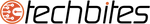YubiKey by Yubico: Which Yubico Security Key is the Best for Me?
Spike F June 01, 2024In today's digital age, ensuring the security of our online accounts is more important than ever. Cyber threats and data breaches are constantly on the rise, making robust security measures a necessity. This is where Yubico, a leader in security hardware, comes into play with their range of YubiKeys. But with so many options available, you might find yourself asking, "Which Yubico security key is the best for me?" This blog post aims to provide a comprehensive Yubico YubiKey comparison to help you make an informed decision.
Introduction to YubiKeys
YubiKeys are physical security keys that provide two-factor authentication (2FA) for your online accounts. Unlike traditional 2FA methods, such as SMS or email, YubiKeys offer a more secure and convenient way to protect your digital life. These keys are designed to work with a variety of authentication methods and services, ensuring that your accounts remain secure even if your password is compromised.
Why Choose Yubico Security Keys?
Yubico security keys are renowned for their robust security features, ease of use, and wide compatibility. They are trusted by millions of users and numerous organizations worldwide. Yubico's commitment to security is evident in their rigorous manufacturing standards and certifications, making YubiKeys a reliable choice for securing your online accounts.
Overview of YubiKey Models
Yubico offers several YubiKey models, each designed to cater to different needs and preferences. Here, we'll take a closer look at the various YubiKeys and highlight their key features.
YubiKey 5C NFC
The YubiKey 5C NFC is part of the YubiKey 5 Series, which is known for its versatility and robust security features. This key can be connected via USB-C or NFC, making it compatible with a wide range of devices, including smartphones, tablets, and computers.
- Compatibility: Works with Google and Microsoft accounts, password managers, and hundreds of other popular services.
- Authentication Methods: Supports FIDO2/WebAuthn, FIDO U2F, Yubico OTP, OATH-TOTP, OATH-HOTP, Smart card (PIV), and OpenPGP.
- Durability: Water-resistant, crush-resistant, and tamper-resistant.
- Certifications: FIDO2, U2F, IP68.
- Use Case: Ideal for users looking for a versatile and portable security key that works with a wide range of services and devices.
YubiKey 5C Nano
The YubiKey 5C Nano is a compact version of the YubiKey 5C NFC, designed to stay plugged into your device.
- Compatibility: Works with Google and Microsoft accounts, password managers, and hundreds of other popular services.
- Authentication Methods: Supports the same protocols as the YubiKey 5C NFC.
- Durability: High-quality design, resistant to tampering, water, and crushing.
- Certifications: FIDO2, U2F, IP68.
- Use Case: Perfect for users who need a small, unobtrusive security key that remains in their device for continuous protection.
YubiKey 5C
The YubiKey 5C offers the same robust security features as the 5C NFC, but without NFC capability. It connects via USB-C, making it suitable for newer devices with USB-C ports.
- Compatibility: Works with Google and Microsoft accounts, password managers, and hundreds of other popular services.
- Authentication Methods: Supports multiple authentication protocols.
- Durability: Water-resistant, crush-resistant, and tamper-resistant.
- Certifications: FIDO2, U2F, IP68.
- Use Case: Best for users who prefer USB-C connectivity and do not require NFC.
Security Key NFC by Yubico
The Security Key NFC is part of Yubico's more affordable Security Key Series. It provides essential security features at a lower price point.
- Compatibility: Works with Google and Microsoft accounts, password managers, and hundreds of other popular services.
- Authentication Methods: Supports FIDO2/WebAuthn and FIDO U2F.
- Durability: High-quality design, resistant to tampering, water, and crushing.
- Certifications: FIDO2, U2F, IP68.
- Use Case: Ideal for users seeking an affordable security key with basic 2FA features.
Security Key C NFC by Yubico
Similar to the Security Key NFC, the Security Key C NFC offers USB-C connectivity along with NFC capabilities.
- Compatibility: Works with Google and Microsoft accounts, password managers, and hundreds of other popular services.
- Authentication Methods: Supports FIDO2/WebAuthn and FIDO U2F.
- Durability: High-quality design, resistant to tampering, water, and crushing.
- Certifications: FIDO2, U2F, IP68.
- Use Case: Suitable for users who need both USB-C and NFC connectivity at an affordable price.
YubiKey Bio (FIDO Edition)
The YubiKey Bio (FIDO Edition) is designed for users who require biometric authentication. It connects via USB-A and provides an added layer of security with fingerprint recognition.
- Compatibility: Works with services using FIDO2/WebAuthn and FIDO U2F.
- Authentication Methods: Supports biometric authentication along with FIDO protocols.
- Durability: High-quality design, resistant to tampering, water, and crushing.
- Certifications: FIDO2, U2F, IP68.
- Use Case: Ideal for business users and individuals who prefer biometric authentication for enhanced security.
YubiKey C Bio (FIDO Edition)
The YubiKey C Bio (FIDO Edition) offers the same biometric authentication features as the YubiKey Bio but with USB-C connectivity.
- Compatibility: Works with services using FIDO2/WebAuthn and FIDO U2F.
- Authentication Methods: Supports biometric authentication along with FIDO protocols.
- Durability: High-quality design, resistant to tampering, water, and crushing.
- Certifications: FIDO2, U2F, IP68.
- Use Case: Best for users who need biometric authentication with USB-C connectivity.
Choosing the Right Yubico Security Key
With so many options available, it can be challenging to decide which Yubico security key is the best for you. Here are a few factors to consider:
- Connectivity: Determine whether you need USB-A, USB-C, or NFC connectivity based on your devices.
- Compatibility: Check if the key supports the services and applications you use regularly.
- Authentication Methods: Decide if you need basic 2FA features or more advanced authentication protocols like biometric authentication.
- Durability: Consider the environmental conditions your key will be exposed to and choose a key that offers the necessary durability.
- Budget: Yubico offers security keys at various price points, so select one that fits your budget while meeting your security needs.
Integrating YubiKeys with Your Online Accounts
Once you've selected the right Yubico security key, it's essential to integrate it with your online accounts for optimal protection. Here's how you can get started with YubiKey registration and setup:
- Register Your YubiKey: Visit the security settings page of your online accounts and look for the option to add a security key. Follow the prompts to register your YubiKey.
- Configure 2FA: Enable two-factor authentication (2FA) for your accounts to add an extra layer of security. This ensures that even if your password is compromised, your accounts remain protected.
- Install Yubico Authenticator App: For added security and convenience, install the Yubico Authenticator App on your mobile or desktop device. This app provides an additional layer of authentication for your accounts.
Conclusion
In conclusion, Yubico security keys offer a robust and reliable solution for securing your online accounts. Whether you're looking for a basic 2FA key or a more advanced biometric key, Yubico has a product to meet your needs. By carefully considering your requirements and using this Yubico YubiKey comparison, you can choose the best Yubico security key for you.
Integrating YubiKeys with your online accounts and keeping them updated will ensure that you stay protected against cyber threats. So, the next time you ask yourself, "Which Yubico security key is the best for me?" you'll have the knowledge and confidence to make the right choice.
For more information and to explore Yubico's range of security keys, visit Yubico's official website. Stay secure and protect your digital life with YubiKeys from Yubico.
Frequently Asked Questions
What is a YubiKey?
A YubiKey is a physical security key that provides two-factor authentication (2FA) for your online accounts. It enhances security by requiring both your password and the physical key to access your accounts.
Why should I use a YubiKey?
Using a YubiKey significantly increases the security of your online accounts by providing an additional layer of authentication. It helps protect against phishing, man-in-the-middle attacks, and other cyber threats.
How do I register my YubiKey?
To register your YubiKey, visit the security settings page of your online accounts and follow the prompts to add a security key. You may need to touch the key or insert it into your device to complete the registration process.
Can I use a YubiKey with multiple accounts?
Yes, you can use a single YubiKey with multiple online accounts. Most YubiKeys support a wide range of services, allowing you to secure multiple accounts with a single key.
What should I do if I lose my YubiKey?
If you lose your YubiKey, follow the recovery procedures provided by the services you have secured with the key. It's also a good idea to have a backup security key registered with your accounts for added security.
How often should I update my YubiKey?
It's a good practice to check for firmware updates periodically and apply them as needed. Regular updates ensure that your YubiKey continues to provide optimal security and performance.
By choosing the right YubiKey and integrating it with your online accounts, you can significantly enhance your digital security. Whether you're an individual looking to protect personal accounts or a business seeking robust security solutions, YubiKeys from Yubico offer a reliable and convenient way to safeguard your online presence.